How to Teach Children Coding in 4 Easy Steps
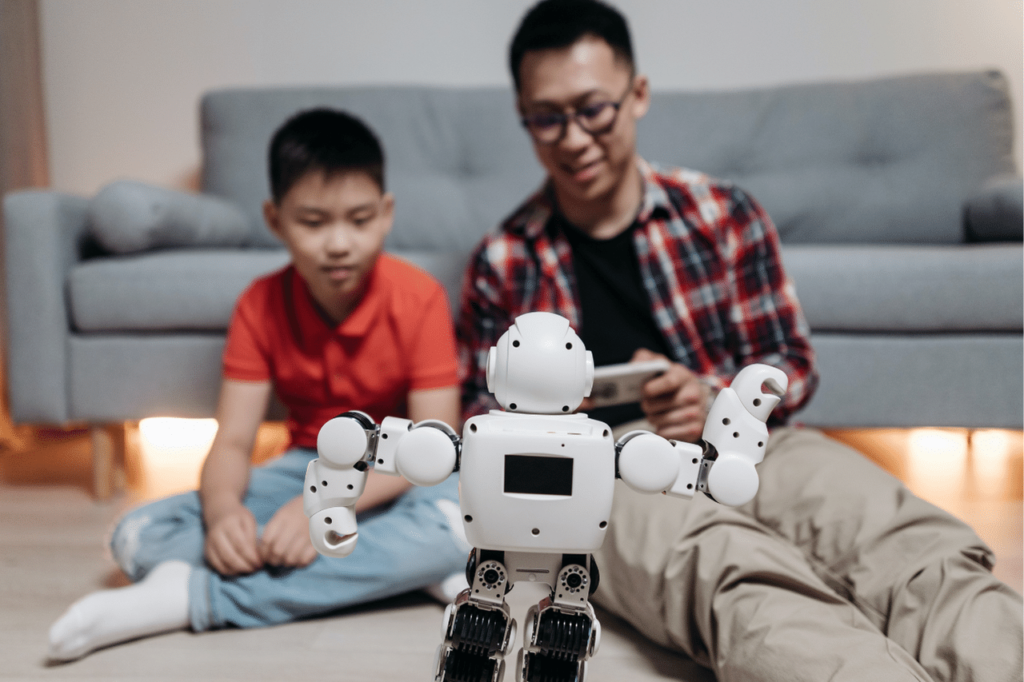
Teachers want to connect and locate professional development tools that are easy to access and affordable as curriculums all over the world modernize to incorporate more computer science.
If the prospect of learning how to teach coding in the classroom as a complete novice intimidates you, you are not alone.
What exactly is coding?
Coding, often known as computer programming, is the method through which we connect with computers. Coding is the process of instructing a computer through the creation of a list of instructions. And, given the appropriate instructions, we can program computers to do a variety of fascinating things.
Why should it be taught?
Coding isn’t just for youngsters who like technology. It teaches children how to create digital content rather than just consume it. They will get an understanding of how the technology they use every day works, as well as suggestions for how to enhance it.
The new curriculum is designed to teach kids how to construct their own websites, apps, and programs in order to share their ideas with the rest of the world. They are acquiring problem-solving abilities and computational thinking by telling computers what to do.
It’s also a terrific way to add some spice to established curricula! Do you want a historical presentation? Let’s build a website! Cell structure identification? Request that students develop a “identify that cell” game for their peers to play!
Most importantly, coding is a lot of fun and can be a creative way to reach students who are having difficulty with standard teaching approaches.
Variables, arrays, and operations might be difficult for some students to grasp on their own. Still, in real-world applications, such as designing a video game in Scratch or Python, these words are utilized with immediate results. Coding allows kids to gain a hands-on grasp of these concepts.
Students will find that learning to code gives them an advantage while looking for work in the future. It’s also important to note that most employers looking for coding skills are outside traditional STEM occupations.
Is coding useful for disciplines other than STEM?
Coding is easily applicable to various courses because it combines logic, deconstructive reasoning, problem solving, and other thinking abilities.
You may believe that teaching children to code entails only writing code. But that is not the case! Once you get started, you’ll notice that you spend far more time thinking about what you’re going to write and how you’re going to write it than you do actual writing and syntax. Coding is problem-solving, deconstructing and recreating problems with the tools provided.
Because coding involves a certain amount of technical competence, you may be hesitant to incorporate computer science into your curriculum. We’re here to tell you that anyone can quickly and easily learn to teach programming!
How to Teach Kids to Code as an Absolute Beginner
It is OK to state that you do not know.
Embracing a collaborative learning process rather than a top-down approach can often be beneficial—set the tone with a “it’s acceptable to state I don’t know” attitude and crowdsource knowledge with your students.
Crowdsourcing frequently entails approaching our friend Google for assistance. Look for an essay or video published by someone who has worked it out and use what you’ve learned. This creates a collaborative learning environment because you are not the only one who has access to the most valuable computer science resource—Google!
If you’re wondering how to teach youngsters to code, realize that a little knowledge goes a long way. You only need to know enough to get started.
It may be as simple as adding a line of code. Did it work? Great! If it didn’t happen as anticipated, speak about what you and your students want the computer to do against what it was TOLD to do as a group.
This tinkering and debating is termed Rubber duck debugging in the tech sector (check it out, ducks not required).
If one of your students discovers a novel application of code for the assignment or a solution to a bug, have them come to the front of the class or share their screen to demonstrate what they’ve learned. Displaying this accomplishment is an excellent approach to highlight that computer science is a collaborative effort!
The best part is that this works in two ways. It lessens your stress and helps the student to share their thoughts and support others.
Select a coding language
Always begin with the fundamentals of any language you are learning or teaching. This is the recommended method, however depending on your students’ ages and experience levels, you may skip a step or move through the lesson plan rapidly. This lets you benefit from creating a solid foundation while still having the option to move on to editors at an appropriate level for your learners.
Unplugged coding instruction
Unplugged coding enables students to understand complex ideas without the need of a computer. Unplugged coding is a wonderful technique for younger learners to develop critical thinking, problem solving, and computational thinking. Everything that comes with coding.
Block-based coding
When learning how to teach youngsters to code, block-based coding is an excellent starting point. This is because it establishes a fundamental conceptual process for how computers work.
Although there are other ways to learn and teach coding, we advocate beginning with Scratch and progressing to something else.
Scratch is a free, open-source application for teaching block-based coding. Best of all, instead of spending two weeks learning the language, your class can learn how to develop a game in two hours.
We enjoy Scratch because not only can it be started in grade one or two, but it is also used in post-secondary computer science classes.
Another amazing feature of Scratch is that you can create a free educator account and set up your students’ credentials instead of having them create separate logins. You may view all of their projects, monitor them, and make notes. You may do a lot on the platform.
Because certain school boards may not allow you to use Scratch, you can utilize CS First, a Google product made with Scratch (it’s effectively the same thing but without unrestricted access to explore wider networks).
Editors who can do both
Rather than launching students into text-based coding, which they may find difficult, we begin with block-based coding. They’re ready for the following stage after they’re completely comfortable with that. As a result, having an editor who can do both is ideal.
The Micro:bit is amazing since it supports both block and text-based coding. For example, you may start in-block and translate it to JavaScript or Python. Students can use these computer languages to program the online editor for free, or your school can purchase physical micro:bits for a hands-on experience!
CoSpaces can also do both, plus they have the extra benefit of being able to create some really unique VR and AR experiences utilizing block or text-based scripting!
Python
Python is an excellent text-based language for beginners. The most important thing you’ll learn while converting to text-based coding is that computers cannot make assumptions.
Investigate various self-directed learning opportunities.
There are numerous internet tools available for self-directed study. YouTube is a fantastic resource, but it can be difficult to browse without a solid foundation.
We recommend starting with Code Academy, which includes amazing materials and cheatsheets, or W3 Schools. While these tools are really beneficial, they require time to work through (25 hours or more).
If you want to spend less time but still learn how to teach kids to code, consider teacher-centric experiences with Tokyo Coding Club.
Why should you learn to teach coding to children through Tokyo Coding Club?
If teaching a new skill in two hours is more your speed, consider joining Tokyo Coding Club for group classes or our seasonal camps.



